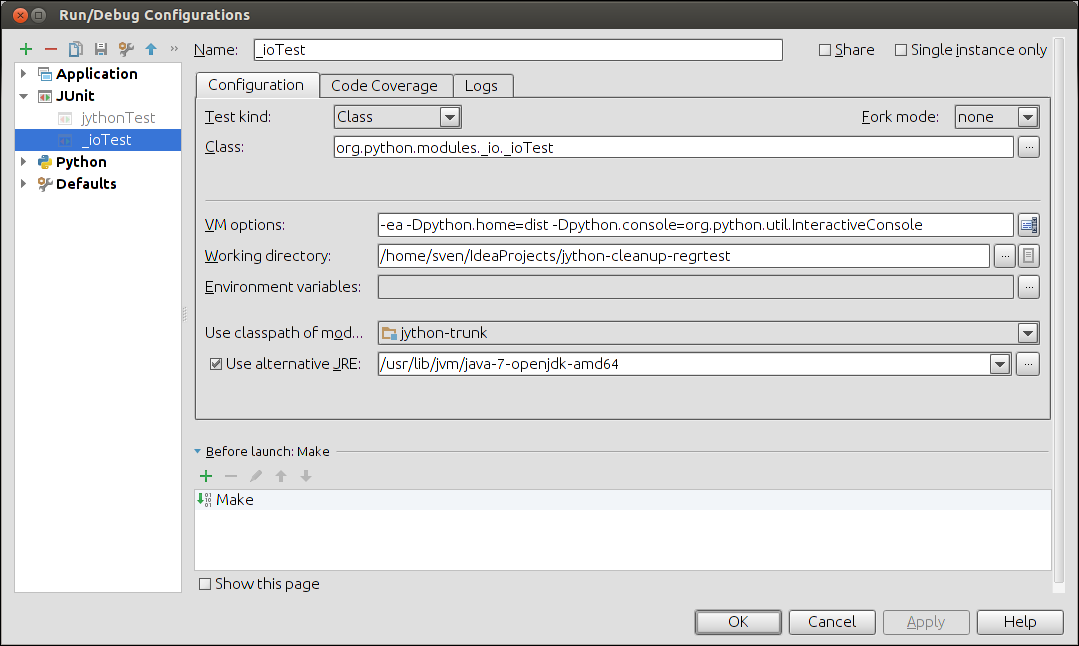Intellij IDEA Tricks
This page describes useful tricks for Intellij IDEA users. If you haven't created an Intellij project for Jython yet, see JythonDeveloperGuide/IntellijNotes.
Contents
Eclipse Code Formatter
Configuring the CodingStandards by hand is an annoying task. Fortunately there is a plugin to import Eclipse code formatting rules into Intellij IDEA: Eclipse Code Formatter. It is available in the plugin repository.
The Eclipse Code Styles file is attached to the CodingStandards page.
Eclipse Code Formatter can be configured under Settings (shortcut: ctrl + alt + s) --> Eclipse Code Formatter
Running Jython and JUnit tests inside IDEA
General Run/Debug Configurations settings:
Parameter Name |
Value |
VM options |
-Dpython.home=dist -Dpython.console=org.python.util.InteractiveConsole |
Working directory |
project basedir |
Classpath of module |
jython-trunk |
Jython
Configuration Type: Application
Additional parameters:
Parameter Name |
Value |
Main class |
org.python.util.jython |
Program arguments (optional) |
Parameters for Jython, e.g. the python module to execute |
Example: Regression Tests
Running the regression tests in IDEA is interesting for at least two reasons:
- Code Coverage
- Debugger

See regrtest.py for detailed information about additional program arguments.
JUnit tests
Configuration Type: JUnit
Additional parameters:
Parameter Name |
Value |
Main class |
org.python.util.jython |
Program arguments (optional) |
Parameters for Jython, e.g. the python module to execute |
Example: _ioTest